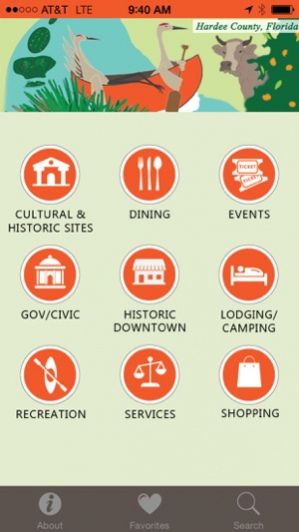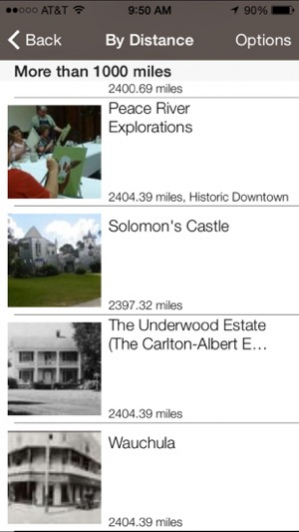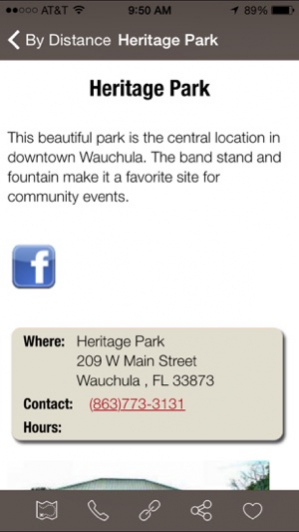Hardee County 1.4
Continue to app
Free Version
Publisher Description
To experience authentic Florida you must visit Hardee County. Nestled in the heartland of Florida, Hardee County is full of treasures. Adventure seekers will enjoy paddle boarding, canoeing, or digging for fossils in the Peace River. Museums, parks and historical sites are oasis of culture and history; you can find one around every corner. Hardee County also boasts the best home cooking, which can be enjoyed at many of the family owned restaurants. Downtown Wauchula is home to many of the best shops; from antiques, boutiques, home goods, and gifts. Real Florida is an experience you will never forget! The Hardee County app can be used as your guide to the very best visit. Find menus, websites, addresses, and phone numbers. You can plan your entire visit in just one place. If you’re a local you can utilize this app so you never have to spend another minute searching for a menu or wondering when the next event is! The Main Street Wauchula, Inc. team has worked tirelessly to bring you the most comprehensive and inclusive app. We hope that you enjoy our home and find it just as beautiful as we do! If you have any questions we are just a phone call away!
Jan 31, 2017 Version 1.4 Bug fixes.
About Hardee County
Hardee County is a free app for iOS published in the Recreation list of apps, part of Home & Hobby.
The company that develops Hardee County is GoLocalApps. The latest version released by its developer is 1.4.
To install Hardee County on your iOS device, just click the green Continue To App button above to start the installation process. The app is listed on our website since 2017-01-31 and was downloaded 4 times. We have already checked if the download link is safe, however for your own protection we recommend that you scan the downloaded app with your antivirus. Your antivirus may detect the Hardee County as malware if the download link is broken.
How to install Hardee County on your iOS device:
- Click on the Continue To App button on our website. This will redirect you to the App Store.
- Once the Hardee County is shown in the iTunes listing of your iOS device, you can start its download and installation. Tap on the GET button to the right of the app to start downloading it.
- If you are not logged-in the iOS appstore app, you'll be prompted for your your Apple ID and/or password.
- After Hardee County is downloaded, you'll see an INSTALL button to the right. Tap on it to start the actual installation of the iOS app.
- Once installation is finished you can tap on the OPEN button to start it. Its icon will also be added to your device home screen.